Changing an access card (member process) #
If an access card has been lost or damaged, it must be replaced.
To do this, you need to log in at app.workways.com, go to the menu of your profile Hello and select Change my access card.
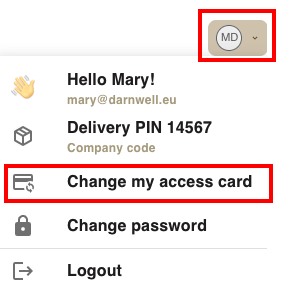
A message will indicate you already have a card – only replace it if it’s lost or not working, as selecting I want to change my card will permanently delete it.
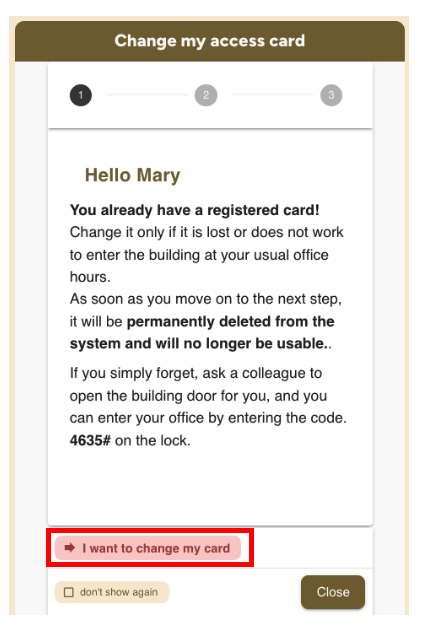
Note: The PIN code above is just an example – you will receive a PIN dedicated to your office.
The following message will appear to confirm the action.
Press OK to proceed to the next step.
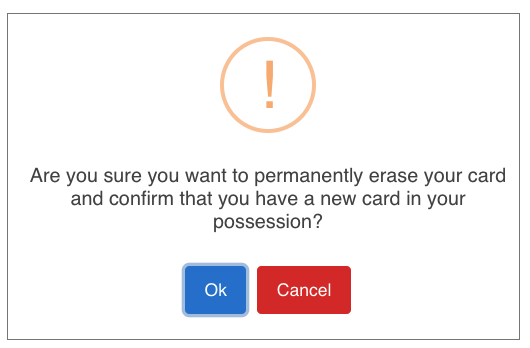
Go to the user profile menu again, select Register my access card and follow the instructions provided here.
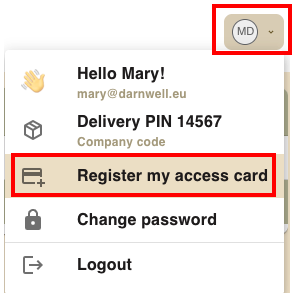
Changing an access card (administrator-only process) #
Log in at app.workways.com.
Click the W menu and select Members.
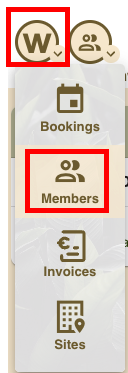
Find the member you want to edit and click Change the acces card for … from the action menu.
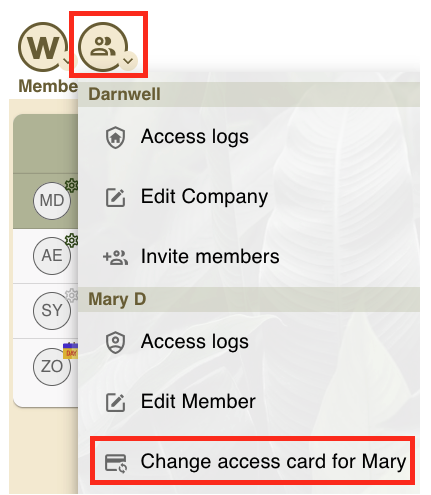
Then, complete the process to register the access card by following the instructions provided here.
Access to EV charging station #
Your access card may allow you to start charging. If so, please notify appsupport@workways.com that your card has been updated, so it can be validated for use at the EV charging stations.
