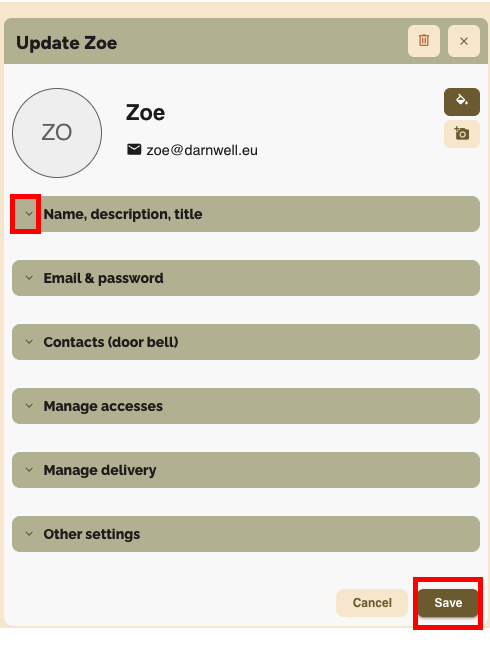If you need to update your member details, please follow these steps:
Note: Only your company administrator can do this.
Log in at app.workways.com.
Click the W menu and select Members.
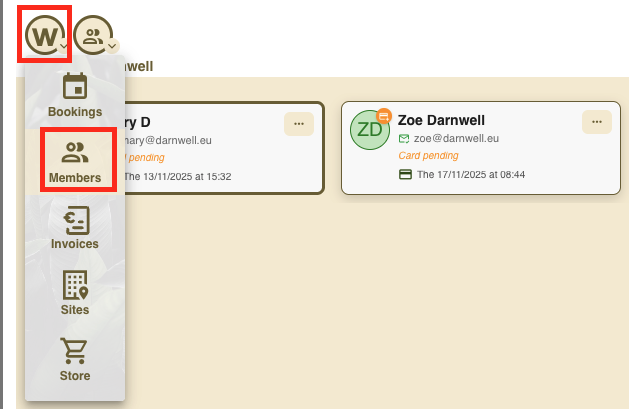
Find the member you want to edit and click Edit Member from the action menu.
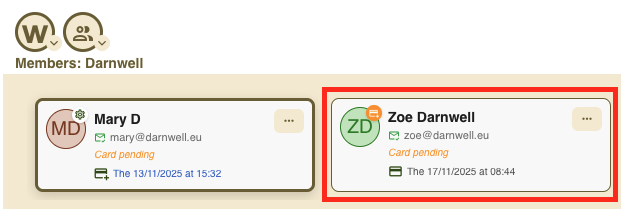
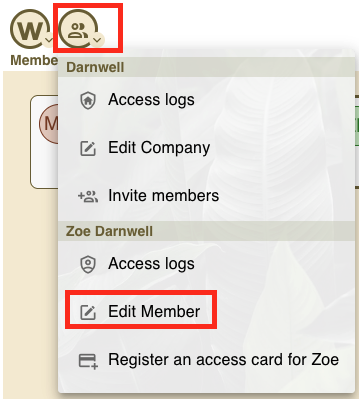
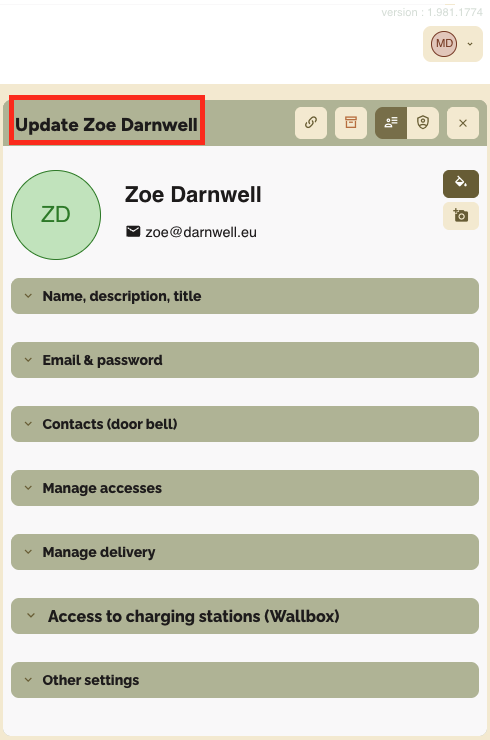
You can edit details such as:
- Name, description and title
- Email address and password
- Building and office access settings
- Parcel delivery settings
- Other settings:
- Language of the Workways app interface (English or French)
- Member’s role (administrator, regular member or day pass)
- Enable or disable the option to allow viewing of service prices.
Note that there is a small up and down arrow to expand or collapse each section. Clicking the up arrow will hide the section, while clicking the down arrow will open it so you can view and edit it.
Each time you make any change, click on the Save button at the bottom of the page.