Go to app.workways.com.
At the time of registration, you received an email – use the same email address to log in to the app.
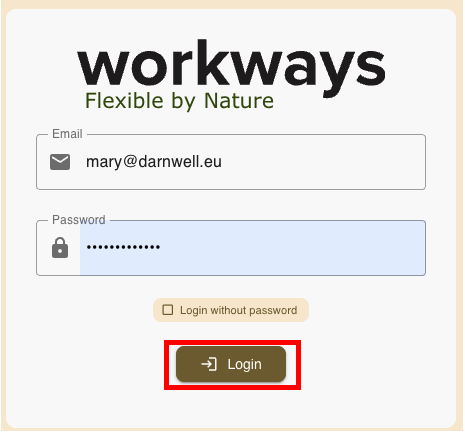
You can log in using the password you chose during registration.
If you no longer remember it, click the Log in without password button.
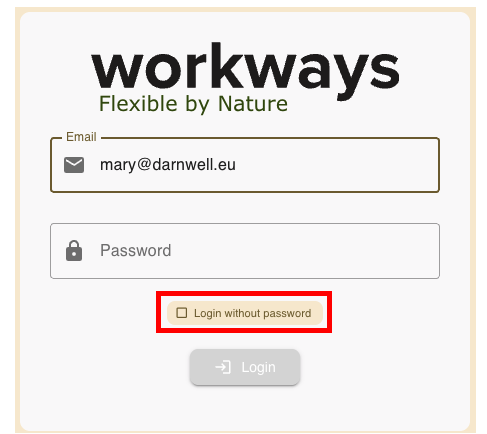
Click Receive link.
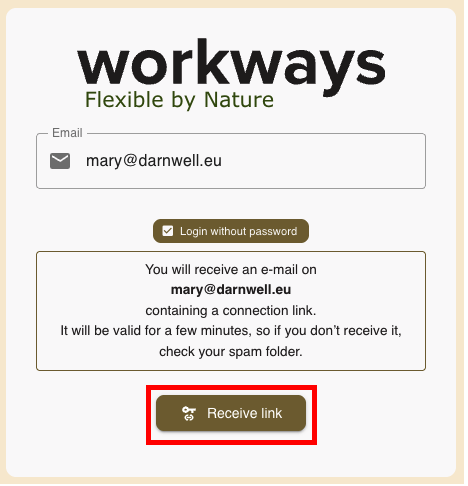
An email will be sent to the address you provided, and you will be able to log in by clicking the link in your email.
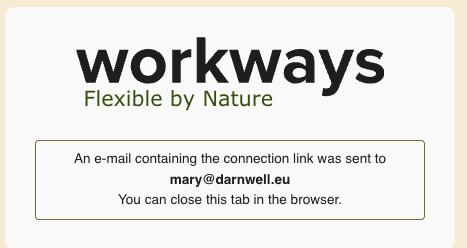
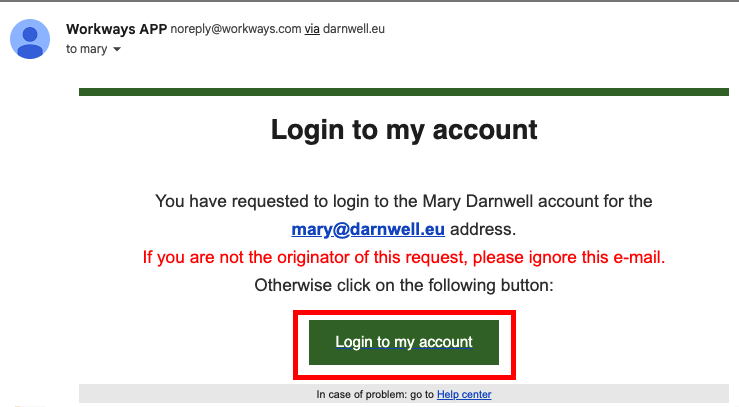
This link is valid for a single login only.
If you see an error when trying to connect, it means the link has already been used:
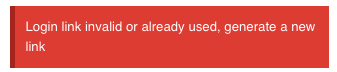
Please enter your email again to receive a new link.
